How to Make Cyberpunk 2077 Look Better on PS5, PS4
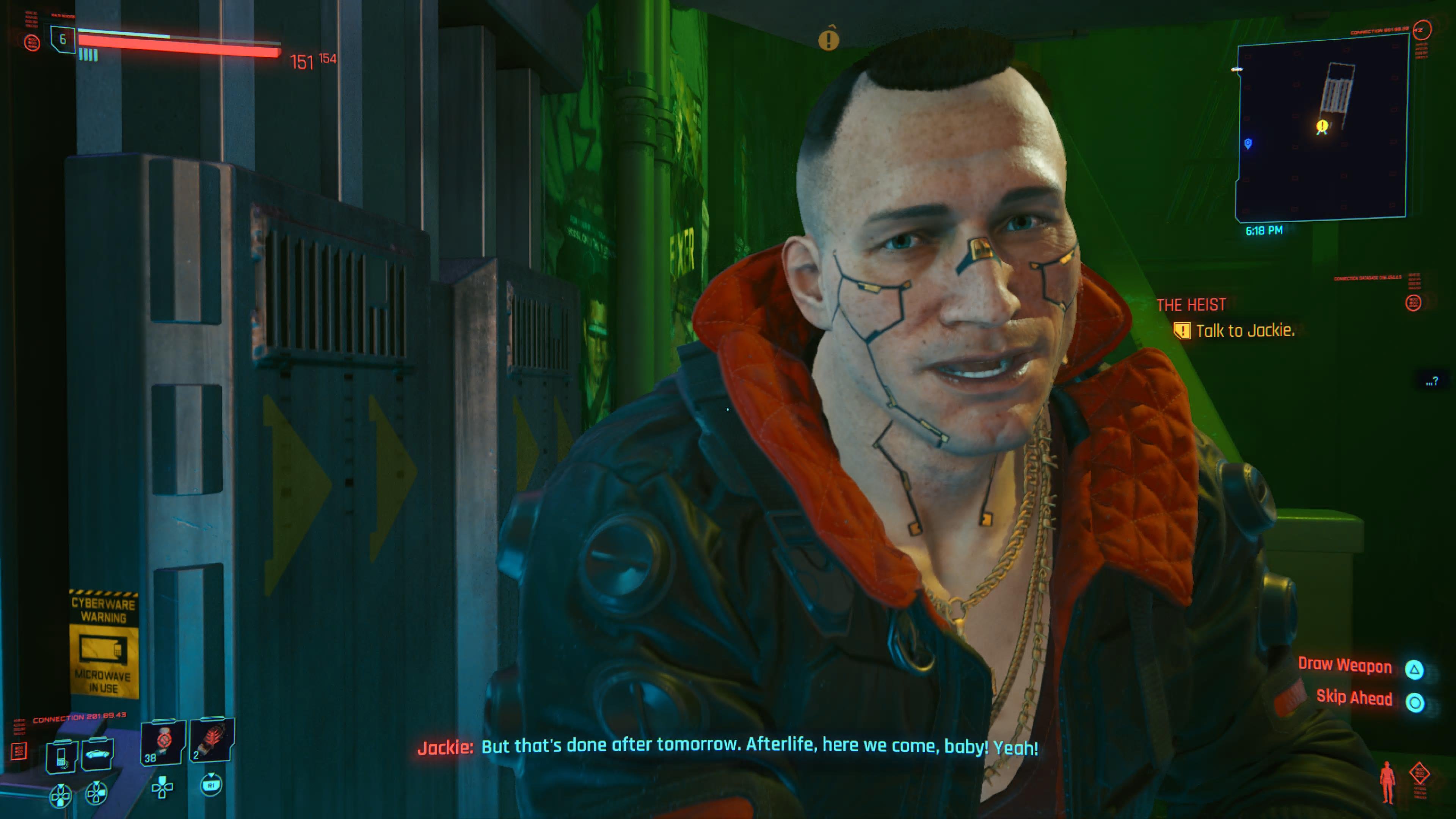
Artistically, there’s no debate over Cyberpunk 2077’s achievements. This is one of the densest, most imaginative open worlds ever crafted – it’s sublime. However, its technical shortcomings are well trodden at this point. While developer CD Projekt RED is releasing patches to hopefully improve upon the problems, there are ways you can be proactive.
One common suggestion we’ve been testing – and have seen talked about all over the web – is tweaking the graphical settings to clean up the image quality. Whether you’re playing on a PlayStation 5, PS4 Pro, or original PS4, the sprawling vistas of Night City are rendered at an irritatingly low resolution.
However, the problem is compounded by the developer’s intrusive use of chromatic aberration. This is effectively a visual filter designed to mimic the imperfections found in real-world camera lenses, and it’s employed as an artistic choice here to give grit and a lo-fi feel to the presentation. Unfortunately, it’s overly employed, and when paired with the low resolution, it gives the game an unpleasant blurry appearance.
Turn the feature off, however, and the image quality is drastically improved. Now obviously this doesn’t boost the resolution – it’s still disappointingly low whatever platform you play on – but it does clean up the picture a bit, and removes that “out of focus” haze that ruins the release with its default settings enabled. We’ve also turned off film grain to remove the intentional artefacting.
Here are some examples of how it looks with the default settings (top) and our altered settings (bottom). Pay attention to the tree on the left; notice how the top image is blurred and unclear, while the bottom image is much sharper:


We’ve reproduced the same test a second time below. Again, the default settings are at the top, and our altered settings are at the bottom. Look how much clearer the details are on the door panel:

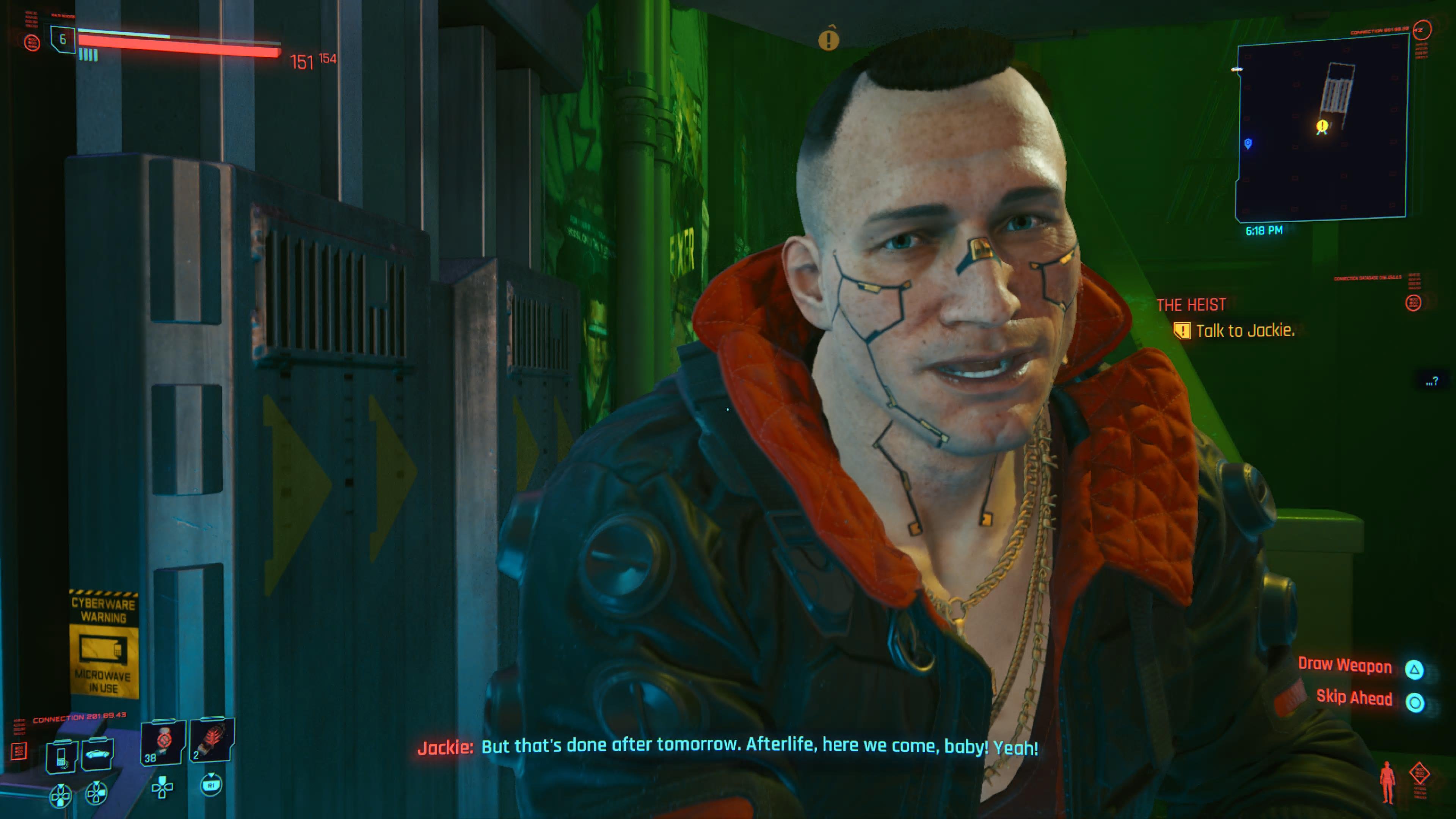
All you need to do to alter your graphical configuration is to go to Settings > Graphics and disable both Film Grain and Chromatic Aberration:

We’d also recommend disabling HDR as well. While your television may vary, the implementation on our panel is very poor, and it effectively washes the image out. Your mileage may vary.
Obviously, this is all far from ideal, but we figured we’d share these settings with you in an effort to help you enjoy the game more. There’s still a fantastic game buried beneath Cyberpunk 2077’s jank; if these alternative graphics toggles help you to better enjoy the title, then this post was worth our time.
Source: PushSquare
About the game
Cyberpunk 2077
- Release date: December 11, 2020
- Developer(s): CD Projekt RED
- Publisher(s): CD Projekt RED
- Game mode(s): Single player, Multiplayer
- Platform(s): PC (Microsoft Windows), PlayStation 4, Xbox One, Google Stadia, Xbox Series X/S, PlayStation 5


Comments
Log in to your account or create one for free on MG Community to participate in comments.